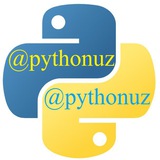tg-me.com/pythonuz/146
Last Update:
Testlarni guruhlarga ulashing!
🗓MUNDARIJA:
---------------------------
⭕️ 1-bo'lim “Asosiy tushunchalar”
Ⓜ️ Python nima?
Ⓜ️ Birinchi dastur
Ⓜ️ Oddiy operatsiyalar
Ⓜ️ Haqiqiy sonlar
Ⓜ️ Matnlar (strings)
Ⓜ️ O'zgaruvchilar (Variables)
Ⓜ️ Ma'lumotlarni olish input()
---------------------------
⭕️ 2-bo'lim “Operatorlar”
Ⓜ️ Arifmetik operatorlar
Ⓜ️ Tayinlash operatorlari
Ⓜ️ Taqqoslash operatorlari
Ⓜ️ Mantiqiy operatorlar
Ⓜ️ Identifikatsiya operatorlari
Ⓜ️ A'zolik operatorlari
Ⓜ️ Bitli operatorlar
---------------------------
⭕️ 3-bo'lim "Nazorat tarkibi va ma'lumotlar tuzilmalari"
Ⓜ️ "if" va "elif" operatorlari
Ⓜ️ While sikli
Ⓜ️ Siklni tugatish operatori break
Ⓜ️ For sikli
Ⓜ️ Roʼyxat (list)
Ⓜ️ Ro'yxat funksiyalari va uslublari
Ⓜ️ Kortejlar (tuple)
Ⓜ️ Lug'atlar (dict).
Ⓜ️ Lug'at funksiyalari va uslublari
Ⓜ️ To'plam (set)
Ⓜ️ To'plam funksiyalari va uslublari
---------------------------
⭕️ Funksiyalar, fayllar va modullar
Ⓜ️ Funksiyalar (vazifalar)
Ⓜ️ *args va ** kwargs
Ⓜ️ lambda funksiyasi
Ⓜ️ Modullar
Ⓜ️ Pythonda xatolar ustida ishlash (try-except).
Ⓜ️ map() funksiyasi
Ⓜ️ filter() funksiyasi
Ⓜ️ Fayllar
Mundarijani dasturlashni o'rganayotganlarga yuboring.
---------------------------
@pythonuz
BY Python dasturlash maktabi
Warning: Undefined variable $i in /var/www/tg-me/post.php on line 283
Share with your friend now:
tg-me.com/pythonuz/146